Munch-a-Lunch is now OPEN for ordering.
The summer hot lunch session is now open for ordering. One special lunch session is added for Sports Day -May 17th Friday. The order deadline of the first lunch in the summer session is April 29. Link to order: https://munchalunch.com/login.
Click Here: Hot Lunch Information Letter – May 7 to June 25, 2024
Click Here: Printable Hot Lunch Order Form Session
Parents, please send utensils with your child if their hot lunch requires utensils to minimize plastic waste in school, and minimize extra cost to the Seaforth PAC.
HOW TO LOGIN / REGISTER
- Toward the bottom of this hot lunch page you will see the “Register Here” button (for new users) or “Login Here” button (for existing users). The system will guide you through ordering lunch for all of your children.
- You can pick and choose which lunch dates you want to order for, but you must place and complete your entire order AND make your payment the same day; otherwise, your child’s hot lunch order will not be placed.
- If you need assistance with payment, please contact the coordinators (listed below). If you are paying by cheque please notify our hot lunch coordinators.
- Once you have completed your order, please print out your order and mark the dates on your calendar. Unfortunately, children sometimes come to school without lunch thinking that their parents have ordered, only to discover that their parents did not order hot lunch for that day.
- To print your order, login to the system, then go to “My Account”, then “Reprint My Orders”. There will be separate orders for each child.
CONFIRMING YOUR ORDER
- The Munch a Lunch system will send you an email the night before a hot lunch day to remind you of your order. If you don’t receive an email that means you have not successfully ordered lunch for the next day and you need to send lunch with your child! If you are certain that you ordered, check your spam folder to see if the emails are going there. If so, change your email settings so you can receive the reminders in your inbox.
- You can go back into the system at any time to verify your order and review the upcoming lunch schedule. Click the “Login Here” button to access your account at any time, then go to “My Account”, then “Reprint My Orders”.
If you have any questions regarding The Hot Lunch Program please contact: seaforthpachotlunch@gmail.com